Appearance
How to Enable Digitising
Open your Mergin Maps Project in QGIS
Navigate to Project Properties
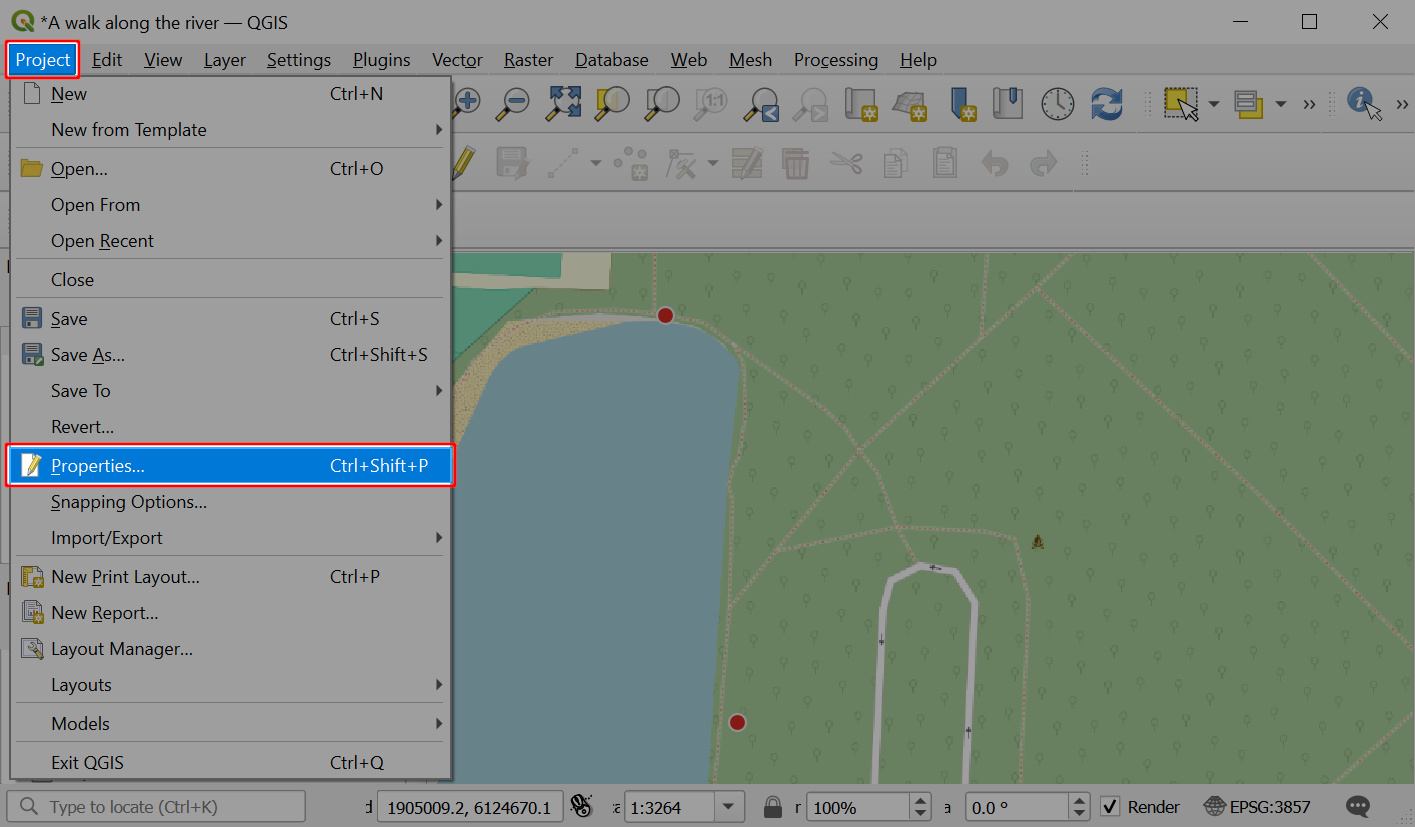
Inspect Layers Capabilities in the Data Sources tab.
At least one layer in your project needs to have no check in the Read-only column, otherwise it cannot be edited.
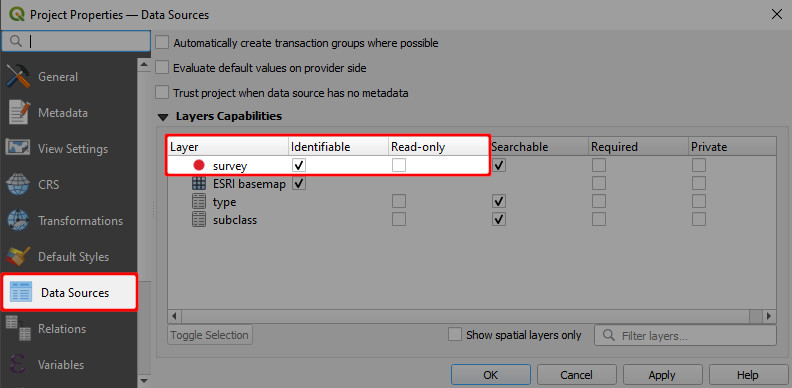
Apply the changes. Don't forget to save and sync your project!