Appearance
Troubleshoot Custom Servers
This article will help you debug and resolve issues in your Mergin Maps CE or Mergin Maps EE deployment. If you use the main Mergin Maps Cloud, it is always up-to-date and managed by Mergin Maps team, so report your problems to us as described here. Read more about server platforms in overview article.
To install your own server, follow our installation guide. Documentation of environment variables and other configuration options can be found in Configure environment.
Mergin Maps support and troubleshooting
Haven't found a solution to your issue? Look at your other troubleshooting options.
Diagnostic logs on custom servers
Diagnostic logs are by default saved to the diagnostic_logs folder on your server.
They contain detailed information about application run, so they may help you resolve issues you can encounter when using the mobile app and QGIS plugin with your custom server.
Server is not properly configured
Did you get an error that the server is not properly configured? 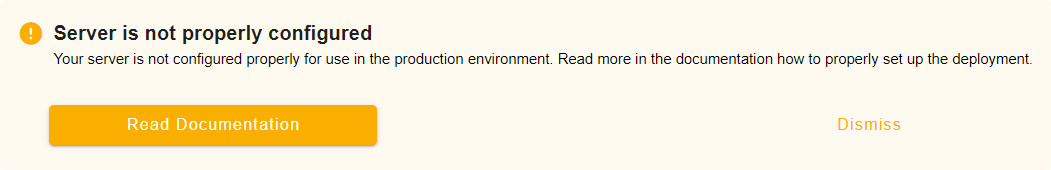
Check if
MERGIN_BASE_URLdocker environment variable is assigned correctly.MERGIN_BASE_URLshould contain the URL of your Mergin Maps CE server.Restart the container with the
MERGIN_BASE_URLvariable
Emails are not sent
If you are not receiving emails, check that the following environment variables are set correctly:
MAIL_DEFAULT_SENDERneeds to be a valid email addressMAIL_SERVERshould be a valid URL to SMTP serverMAIL_PORTSMTP mail server port is set to587by default. Change it to the correct value, if you use a different port.MAIL_SUPPRESS_SENDshould be set tofalse
In some deployments, there may be SMTP servers that do not support authentication and TLS. In that case, you can disable authentication by not defining variables MAIL_USERNAME and MAIL_PASSWORD (which are set to None by default).
If your SMTP server does not support TLS or SSL, you can disable encryption by setting MAIL_USE_TLS and MAIL_USE_SSL to false. However, it is recommended to use authentication and TLS encryption.
Server is sending emails with a celery worker. If you are not receiving emails, check if celery worker is running. Check logs for sending emails in the celery-worker container:
shell
$ docker logs celery-workerLogs should contain information about sending emails with task mergin.celery.send_email_async with success status:
shell
[2024-12-09 10:37:16,265: INFO/ForkPoolWorker-2] Task mergin.celery.send_email_async[3e50df69-90c1-49be-b31c-78f1fb417500] succeeded in 0.11469305199989321s: NoneCelery settings
Celery plays an important role on Mergin Maps hence the need to quickly diagnose its functionality.
- Make sure
BROKER_URLis correct! - Make sure
celery-beatandcelery-workercontainers are up and running
If you perform a docker compose logs -tf celery-worker you should see on logs output a line like this:
shell
celery-worker | 2025-03-04T10:40:16.718182375Z [2025-03-04 10:40:16,718: INFO/MainProcess] Connected to redis://merginmaps-redis:6379/0This means celery-worker is up and communicating with redis
- Make sure
redisis up and receivingcelery-workertasks
If you perform a docker compose exec redis redis-cli monitor you should see the output information regarding tasks and heartbeat of the celery-workernode.
shell
1741085464.139904 [0 172.18.0.8:38054] "BRPOP" "celery" "celery\x06\x163" "celery\x06\x166" "celery\x06\x169" "1"
1741085464.578928 [0 172.18.0.8:38124] "PUBLISH" "/0.celeryev/worker.heartbeat" "{\"body\": \"eyJob3N0bmFtZSI6ICJjZWxlcnlAMmE2NTRiMzNiMzBjIiwgInV0Y29mZnNldCI6IDAsICJwaWQiOiA3LCAiY2xvY2siOiA2NDYsICJmcmVxIjogMi4wLCAiYWN0aXZlIjogMCwgInByb2Nlc3NlZCI6IDAsICJsb2FkYXZnIjogWzAuNzYsIDAuNzEsIDAuNzddLCAic3dfaWRlbnQiOiAicHktY2VsZXJ5IiwgInN3X3ZlciI6ICI1LjQuMCIsICJzd19zeXMiOiAiTGludXgiLCAidGltZXN0YW1wIjogMTc0MTA4NTQ2NC41NzgxMTUyLCAidHlwZSI6ICJ3b3JrZXItaGVhcnRiZWF0In0=\", \"content-encoding\": \"utf-8\", \"content-type\": \"application/json\", \"headers\": {\"hostname\": \"celery@2a654b33b30c\"}, \"properties\": {\"delivery_mode\": 1, \"delivery_info\": {\"exchange\": \"celeryev\", \"routing_key\": \"worker.heartbeat\"}, \"priority\": 0, \"body_encoding\": \"base64\", \"delivery_tag\": \"78d09f4f-5d84-498b-8b91-8823106df572\"}}"
1741085465.148149 [0 172.18.0.8:38054] "BRPOP" "celery" "celery\x06\x163" "celery\x06\x166" "celery\x06\x169" "1"
1741085466.158419 [0 172.18.0.8:38054] "BRPOP" "celery" "celery\x06\x163" "celery\x06\x166" "celery\x06\x169" "1"Can't see background map on webmaps
If the background map is not showing on your self-hosted Enterprise server webmaps, check the following:
- Your environment variables are correctly configured
- If you're using the default background map URL, make sure you’ve contacted our support team to enable it
- If your server URL has changed recently, you’ll need to re-request access from support.